Welcome to our video series about…Qt Widgets! Yes, widgets are still alive and kicking. In the many years we have worked with them, we have gathered quite a number of tips and tricks that we’d love to share with you. Whether it’s some handy snippet in C++ or a hidden button in a graphical tool, these suggestions will make your development life considerably easier.
Changing the Font to Jetbrains Mono in Qt Creator
Document Templates in Qt Creator - Part 3
Document Templates in Qt Creator - Part 4